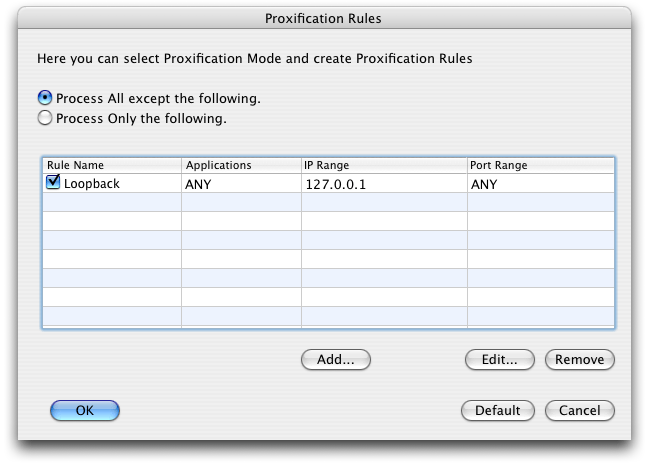| Proxification Rules | |||
This feature allows you to specify the connections that should be proxified. The rules can be based on target IP addresses, port numbers and application names. Warning: Whenever you are using any kind of local proxy server (IP 127.0.0.1) e.g. Tor, Privoxy and etc, they should not be proxified. They should be explicitly ignored when configuring as "Process All except the following" or not entered when configuring as "Process Only the following." To access this feature please click Proxification Rules in the Options menu. The following dialog window will appear:
As you can see there is a predefined rule – "Loopback". When this rule is enabled – Proxifier doesn't tunnel connections to the loopback interface (IP address 127.0.0.1). First of all you should choose one of the following modes: Process All except the following:
Process Only the following:
You can Add a rule, Edit or Remove a selected rule. Default button will reset the rules and the options to default values. The following form is used to Add (create) or Edit a rule: 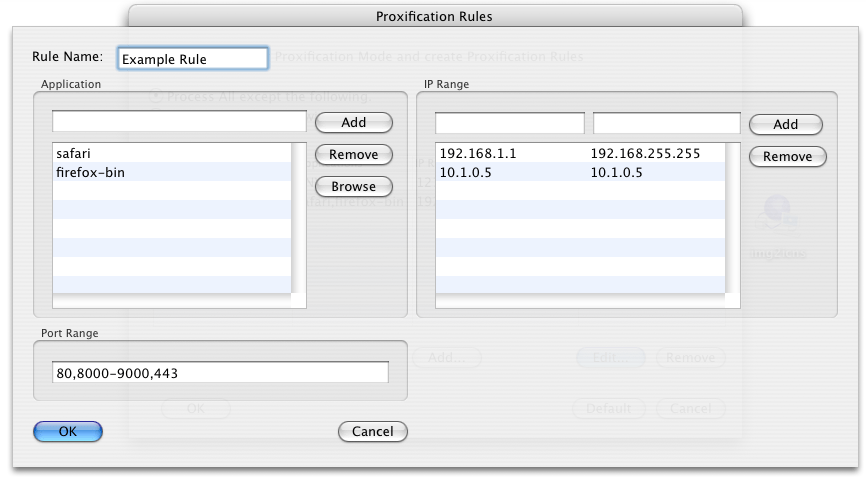
Here you can specify Applications, IP Ranges and Port Range. Please note that you can specify several items in each group. Warning: Proxification rules based on IP addresses cannot be used when the DNS through Proxy feature is enabled.
|