This function can be useful when you have access only to an HTTP proxy server that allows HTTP connections only, or you would like to redirect HTTP traffic through a certain proxy server.
Note:
You can redirect HTTPS traffic as well.
To access this function please click HTTP Traffic on the Options->Advanced menu. HTTP Traffic dialog will appear:
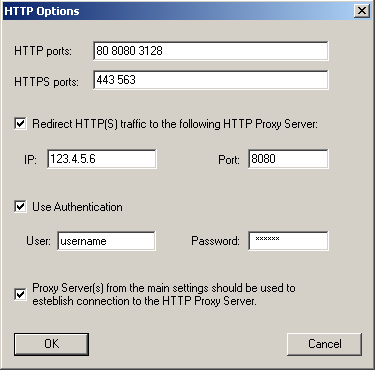
To enable the function please click Redirect HTTP(S) traffic to the following HTTP Proxy Server and specify IP address and Port of the proxy server.
Proxifier will redirect traffic to the proxy server only if it can find the target port in the HTTP(S) ports list.
Also you can enable Authentication on the proxy server.
The bottommost option allows you to redirect the HTTP traffic through
the proxy server(s) from the main settings. It can be useful when you
cannot access the HTTP proxy server directly.
Note:
If an HTTP proxy server is already used by a client application (e.g.
web browser) – Proxifier will redirect the traffic to the HTTP
proxy server that is specified in the Proxifier settings.