|
Important This article is for advanced users only. If you do not understand the topics in this article, we recommend that you do not perform the described actions.
Warning Changing the Windows Services configuration may be dangerous. We do not recommend proxification of Services that are part of Windows (all Services of services.exe, lsass.exe and other).
Windows Services are special programs that usually run in the background from
the Local System account. By default Proxifier doesn't process Windows Services.
If you want to tunnel TCP/IP connections of a certain service – you should
do the following:
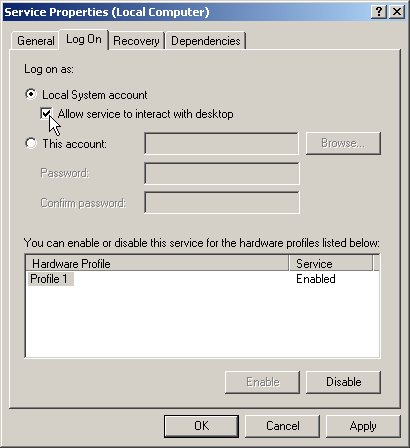
3. Restart the Service.
Windows will save the settings, so there is no need to repeat the configuring after the computer restarts.
From this moment, the service can be proxified as a regular application. Proxifier will examine Proxification Rules for the service as well, so the connections of the service should match the rules if you want to redirect it through a proxy.
Notes
Some services have the Allow service to interact with desktop
option enabled by default. Thus these services can be proxified without any
modifications.
If a service logs on from non Local System account - it can be proxified without modifications as well.