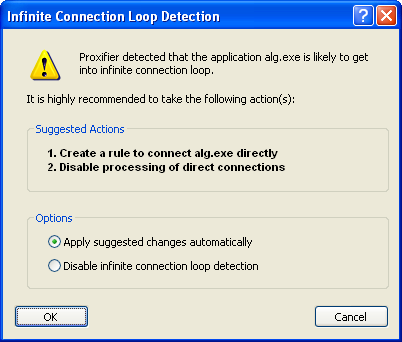Connection Loop Detection
Working with Proxifier you can get into a situation where a connection gets to an infinite loop. Such situations can cause serious stability problems. In the worst case, network access can be completely blocked.
This can happen when there is a local proxy server running on the system (e.g. tunneling software or antivirus).
Suppose the following scenario:
- Application initiates a connection.
- Proxifier captures it and redirects to the local proxy server.
- Local proxy server forwards the connection to the Internet.
- Proxifier captures this connection and redirects to the same proxy again.
- Step 3 is repeated.
System will repeat steps 3 and 4 forever (while the system can still handle new connections).
You can easily prevent this problem with proper Proxification Rules. Basically, Proxifier should be configured to bypass connections made by local proxy and Handle Direct Connections options should be disabled.
Proxifier v3 also has a built-in mechanism to detect and prevent such dangerous situations. You can enable/disable this feature with Profile->Advanced->Infinite Connection Loop Detection option.
Using some adaptive logic Proxifier continuously monitors connections on the system. If an infinite connection loop is detected the following window appears and all new connections are automatically blocked until the user responds.
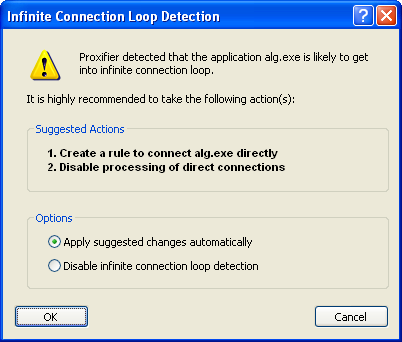
Proxifier will suggest one or two actions to prevent a connection loop from happening in the future. You can either apply the actions automatically or disable the loop detection logic. If you click Cancel or close the window nothing will be changed and the loop detection logic stays active. You are advised to take some action manually to address the problem; otherwise the logic will likely be triggered again soon.
It is recommended that you disable the Infinite Connection Loop Detection feature only in the case of false positive detections.